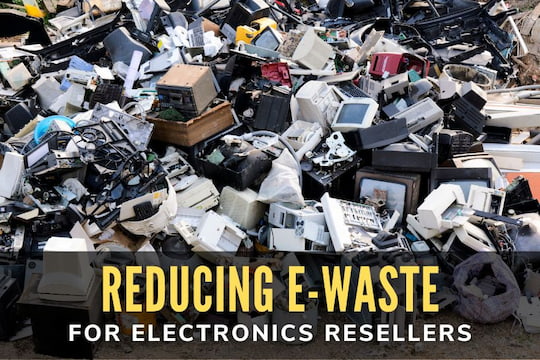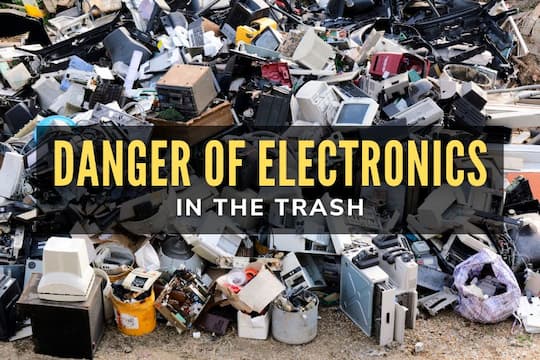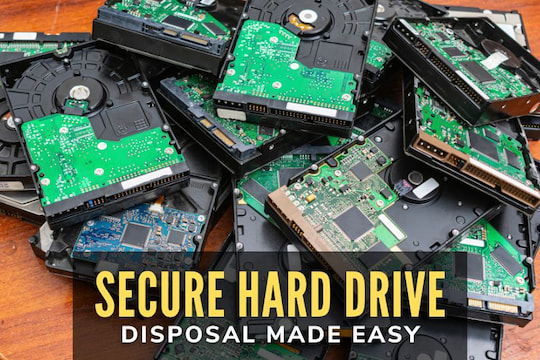Not many of us spend much time thinking about our USB devices. For only a few dollars we can purchase them at the store and then we have them lying around the office or on a keychain. However, in these small devices, there is often sensitive information stored on them, and if they get into the wrong hands, it can be dangerous for any number of people.
At Bowling Green State University, a professor misplaced a flash drive, which contained several years of student records. One of those years, students were identified through their social security numbers and not by ID numbers. Since the flash drive was unable to be located, he was forced to pay for protection for the students whose social security numbers were at risk of being stolen. In the end, the cost of protection was nearly $10,000. This is just one example of how flash drives can become a security risk. Another risk comes from the fact that just because you delete an item off the flash drive does not mean that the information is truly gone. All that you have accomplished by removing the file is merely deleting the reference to the file. All the data is still there and could quickly be recovered if the drive fell into the wrong hands.
One easy way to protect information while also making it safe to use USB devices in your business is to encrypt your data. This is a simple way to provide a safety net if a USB device is stolen or misplaced. If you have Windows 7 or 8, BitLocker To Go is one of the easiest ways that you can encrypt an entire USB device. Information is automatically encrypted when it is transferred onto the flash drive, and the data then becomes password protected. With a Mac, it is straightforward to encrypt a USB device or any other external disk as well. Once the device is connected, right-click the disk and select “Encrypt.” Enter a password that you will use to gain access to the data on the flash drive and Finder will automatically encrypt the disk. Encrypting your USB stick is one easy way to protect your business from a USB security threat better.
For professional services call us for a quote today!