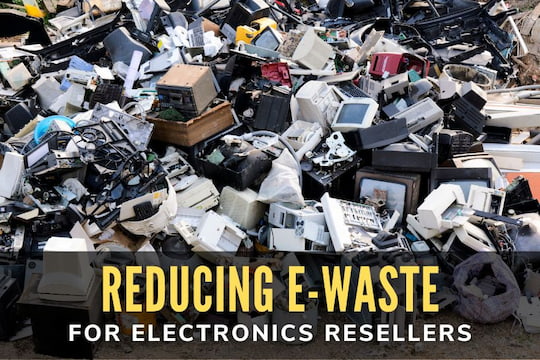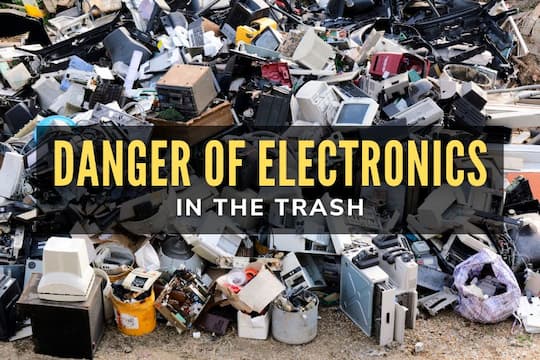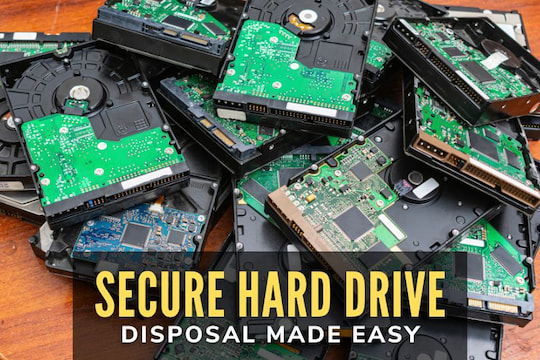With time, any company is going to find a number of old desktop computers and laptops piling up somewhere. If you think you can just sell old hard drives and electronic devices, think again. Identifying and personal information has been stored in these devices and if you simply sell these devices to someone, they will have access to all the information that was once saved - even if you delete the files. So you might be wondering how to dispose of old laptop, read on to learn more!
You might first want to make sure that all the data you want to keep is saved on an external hard drive or backed up in an online database. Then delete all the information off your computer. This includes emptying out your recycling bin on your computer, clearing browsing history and even uninstalling all the programs on your computer. If you will be donating your laptop or e-waste devices, make sure you wipe your laptop so all remaining data on your computer becomes scrambled and irretrievable.
If you’re not going to donate the laptop, than get rid of it by recycling it. Laptops contain hazardous materials that are harmful to the planet so you shouldn’t throw them away where they will end up in landfills. Make sure the recycling company you choose is certified, which will ensure that their businesses practices meet global standards for getting rid of e-waste including best practices for the environment and data security.