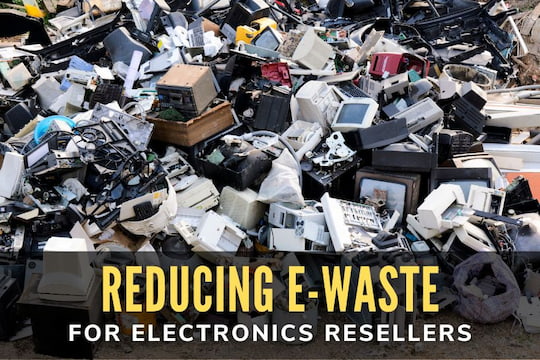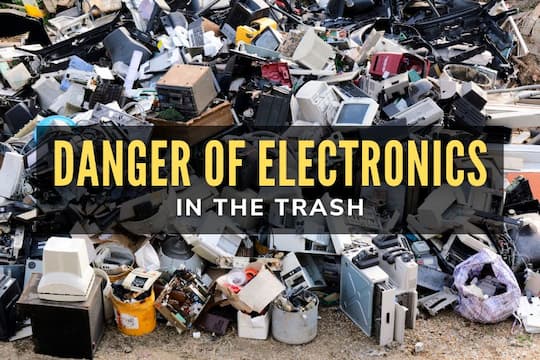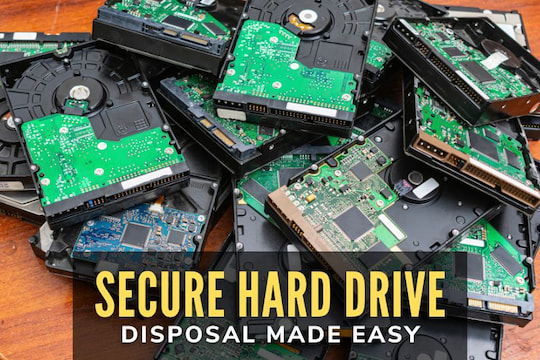In order to main data security, here are 10 tips about data destruction.
- Categorize your old electronic waste according to risk factor. Some pieces of e-waste will have confidential information while others will not. Be sure to know which items have confidential information on them so you can act accordingly
- Choose data destruction policies ahead of time. Once you know which items are confidential and are more of a risk factor, you can determine how each item will be dealt with. You may choose sanitization for less confidential items while you choose data destruction for e-waste that has a high level of confidential items.
- Approve destruction tools for various types of media. With different types of media comes different ways to destroy data. The way you choose to get rid of data for a flash drive may be different for how you get rid of data from a hard drive. Knowing in advance which tools you will use saves time and money.
- Be sure to receive certificates of destruction for e-waste. When working with a certified company, they will be sure to give you a certificate to prove they are sticking to federal regulations. Certificates include information such as description of type of destruction, method of destruction and tools used.
- Don’t wait until the last minute to get rid of e-waste. The more time you give yourself, the more time you have to plan logistics.
- If the plan is to refurbish your old electronics, be sure to delete admin passwords in order to make the refurbishing process easier. You can also gather all passwords and share them with your recycling vendor
- If the electronic device was used to access the cloud, be sure to tell all employees to remove the device from the cloud account before turning it over to the recycling vendor
- If there is time between no longer using a device and turning them over to a recycling vendor, be sure to keep out of use devices in a locked area as the data is still at risk of being taken
- Be sure to safely move equipment. You don’t want to apply pressure to LCD screens or let them rub together. You also don’t want to dismantle any equipment without knowing how to do so in advance
- Make sure the recycling vendor you use is certified and follows all proper procedures laid out by the Federal Government.