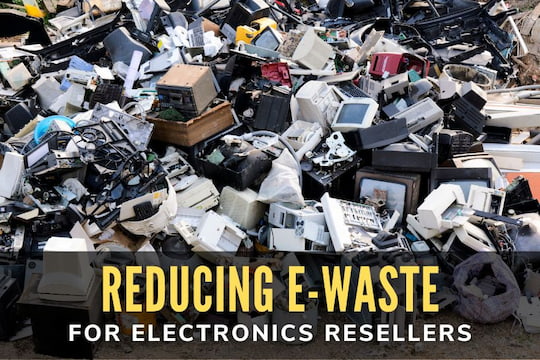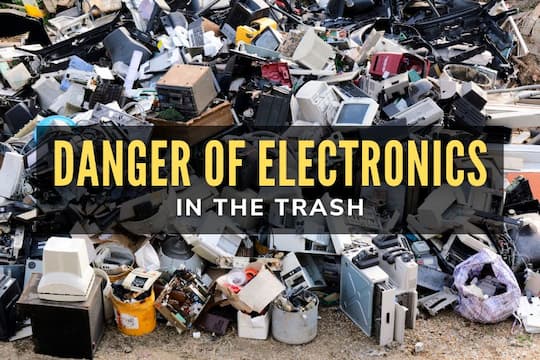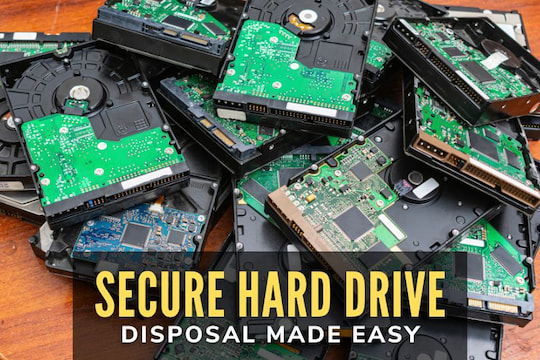Do you have an old computer lying around your house? Does your business or employer have several old computers sitting around that are no longer used? Instead of letting these electronic devices sit around and collect dust, you’ll want to dispose of them properly. However, this does not merely mean throwing them away where they will eventually end up in a landfill. Computers have trace amounts of toxins that are harmful to the environment. Also, hard drives store sensitive information that still lingers even after files are deleted. Since this is the case, you’ll want to know how to get rid of and recycle a hard drive correctly.
There are several different ways to effectively get rid of information that has been stored on a hard drive. You’ll want to do more than delete files because when you get rid of your old computer, your sensitive information can easily be hacked by someone with nefarious interests. One way to get rid of this confidential information is to “wipe” your hard drive. This is a process that consists of overwriting old data with new files until the original data is unrecoverable. While this may be an effective method, if you have a large amount of old hard drives that need to be wiped, the process can become costly, and it is not very efficient if you have multiple devices. Instead, you may want to opt for the physical destruction of the hard drive.
Data destruction is a process where machines physically pulverize the hard drive. When the hard drive is destroyed, it becomes impossible to recover any of the data. Another plus side to this option is that the parts of the hard drive are then recycled. Not only does the opportunity ensure that your old information will remain safe, but it also helps the earth!