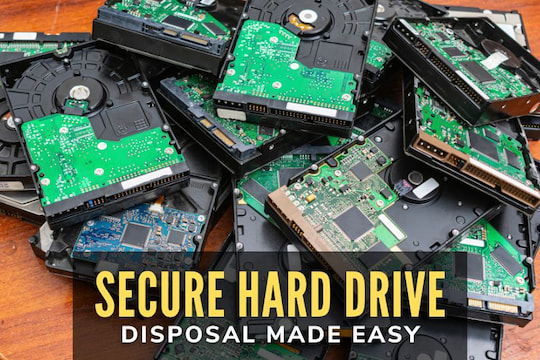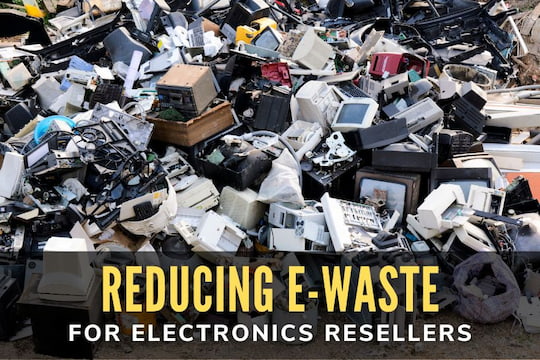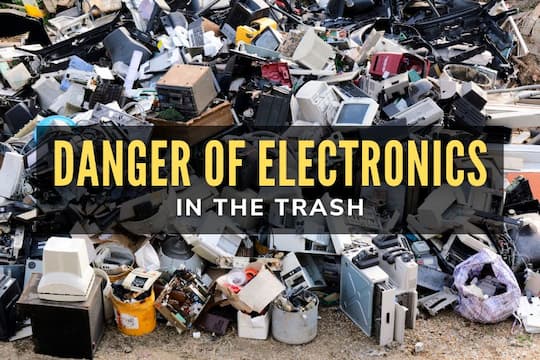Discover the safest and most secure methods to dispose of broken hard drives while protecting sensitive data. For IT managers in businesses and government offices across Los Angeles and Orange County, ensuring hard drives are disposed of correctly is not just about getting rid of old equipment; it’s about safeguarding confidential information and maintaining compliance with data security regulations.

How to Properly and Securely Dispose of Broken Hard Drives
When hard drives fail, the data inside them often remains intact. Simply tossing them in the trash is unsafe and could expose sensitive information to theft. To prevent this, IT managers should understand the safe and secure methods for hard drive disposal that eliminate risk and ensure compliance.
1. Assess Your Data Security Requirements
Before disposal, identify the sensitivity of the data stored. Compliance with regulations such as HIPAA, FACTA, and state data protection laws is mandatory for businesses handling financial information, healthcare data, or government records. Knowing the level of security required helps determine the most appropriate disposal method.
2. Physical Destruction of Hard Drives
The most common method is physical destruction, which ensures the drive is unusable. IT managers often partner with certified e-waste recyclers who use specialized equipment like shredders or crushers to completely destroy the platters.
- Pros: Quick, effective, permanent.
- Cons: Hardware is unusable for recycling and is limited to destruction only.
3. Degaussing for Complete Data Erasure
Another method is degaussing, which uses a powerful magnetic field to erase the data stored on the drive. This process demagnetizes the platters, making the data unrecoverable. Degaussing is especially effective for organizations that must guarantee no possibility of data recovery.
For IT managers seeking step-by-step details, check out how to degauss a hard drive.

4. Secure IT Asset Recycling Services
Partnering with a certified electronics recycler offers a complete chain of custody for your hard drives. These providers often combine data destruction with responsible material recycling.
- Certification Matters: Look for recyclers with R2 (Responsible Recycling) or e-Stewards certification.
- Proof of Destruction: Always request a Certificate of Destruction for your records to show compliance during audits.
5. On-Site vs. Off-Site Destruction Services
- On-Site: A mobile shredding unit comes to your facility, allowing IT managers to witness the destruction process directly.
- Off-Site: Hard drives are transported securely to a destruction facility. Choose this option only if you trust the vendor’s chain-of-custody practices.
6. Importance of Documentation
Proper documentation protects your organization from liability. Maintain records of destruction dates, serial numbers, and disposal methods. This step is critical during compliance audits or legal reviews.
Additional Best Practices for IT Managers

Train Your Staff
Educate employees on the importance of secure disposal. Even a single overlooked hard drive can result in a data breach.
Establish a Disposal Policy
Create a written policy outlining the approved disposal process for broken hard drives and other IT assets. This will ensure consistency across departments and prevent accidental mishandling.
Regularly Audit Disposal Vendors
Even if you outsource disposal, your organization remains accountable. Conduct regular audits of your vendor’s processes to confirm compliance with data protection standards.
Protect Data, Protect Reputation
Proper disposal of broken hard drives is essential for data security and compliance. By implementing safe and secure methods for hard drive disposal, IT managers in Los Angeles and Orange County can protect sensitive information, meet regulatory requirements, and maintain public trust.
For an in-depth look at one of the most effective techniques, learn to degauss a hard drive.