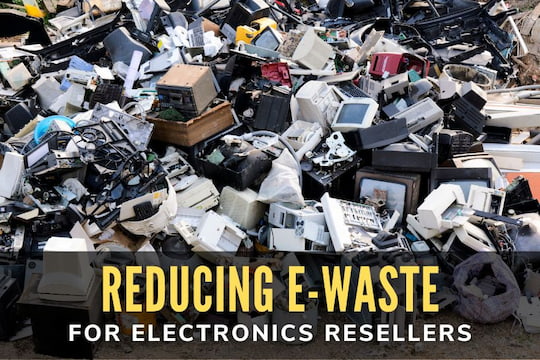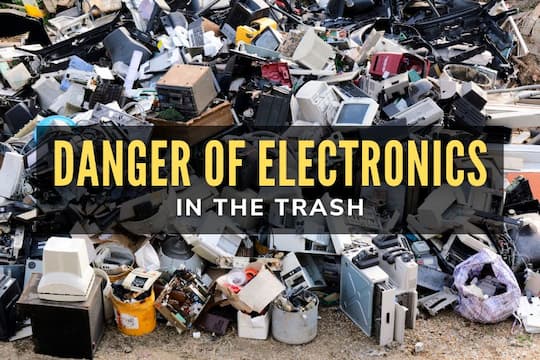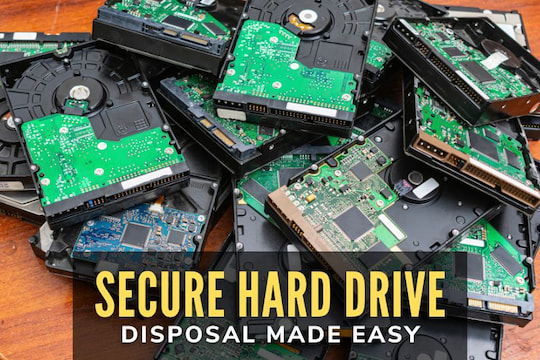When it comes to deleting or completely destroying old data from your computer, laptop, hard drive or other media devices, it is vital to keep safety and security the main priorities. Many people and even companies often use unsafe methods to destroy or erase confidential data. Simply deleting or reformatting your computer may not be secure or safe enough. Continuing to practice poor data destruction methods will inevitably lead to identity theft and data breaches. Insecure data disposal will comprise your security and violate your private information. The most critical information is often stored away in computers, laptops, and even media devices, which is why it is essential to take extra measures to safeguard your personal information. Many companies have overlooked the issues caused by unsafe data destruction methods. These issues include identity theft and data breaches. To protect yourself from these types of crimes it is recommended that you seek a secure data destruction company that is HIPAA compliant and is partnered with NAID. Avoid these three types of data destruction mistakes and think twice about where your data is going when you click ‘delete.’
Manually Deleting Files
There are many important documents and files stored in our computers many of which are personal information that we want to keep private. Our hard drives are filled with e-mail messages, credit card and social security information, bank account data and plenty of other confidential data. With all the information stored in our computers and hard drives, it is important to make sure that we eliminate any form of mishandling including unsafe data destruction methods. For example, when we want to delete a file from a hard drive, we hit the delete key, and from there we expect the file to be completely removed and gone forever. In actuality, however, that file is still stored in the computer’s database which means that any user can recover it. Manually deleting the file by directly transferring the file over to the trash bin does not entirely erase the data. Instead, it is stored away elsewhere for someone else to recover. A simple deletion of the file is not enough.
Reformatting a Disk
When done correctly, reformatting a disk may completely erase the data from a hard drive, but it requires knowledge and skill. Users should be aware of the consequences that may ensue if reformatting is done incorrectly. Similar to manually deleting a file, incorrectly reformatting a disk may allow easy retrieval of the data or document. The recovery process may be quick and easy since the files aren't entirely removed from the hard drive. Users should be aware that with the right software, deleted files can still be located in the hard drive leading to possible identity theft.
Physically Smashing the Hard Drive
Although this may not be a feasible way to destroy a hard drive, physically smashing a hard drive is a common way of destroying a hard drive. This method might require you to take it to the extreme to ensure that the hard drive is destroyed and unable to be salvaged. This may also be damaging to the environment as it releases hazardous chemicals.