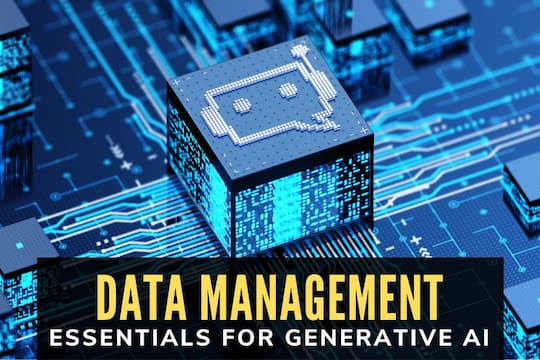Disposing of old hard drives poses multiple challenges. Not only are they considered waste, but the data on those hard drives must also be disposed of as well. Continue reading to learn more about secure hard drive disposal.
COMMON METHODS OF DATA DESTRUCTION
Not all data destruction methods are created equal. Some are not entirely effective, and others can be downright dangerous.
USING SOFTWARE

One method for destroying data is to overwrite the data with new data. However, dedicated and talented data thieves can usually grab the overwritten data. Other methods, such as using the free Darik's Boot and Nuke (DBAN) software, is a more specific option than merely overwriting the data. This solution is probably sufficient for most home users with a single drive but not practical for businesses with a significant number of hard drives to dispose of.
PHYSICAL DESTRUCTION OF DATA
Destroying the hard drive platters so that they no longer spin is the most effective means of ensuring that their data is inaccessible in the future. But how you choose to render the drive platters so that they no longer spin requires some care.
THE DO NOTS
• Do not throw the hard drive into a fire. Many toxic chemicals are involved in their manufacture, and you do not want to breathe in the smoke from a burning hard drive.
• Do not microwave a hard drive. The amount of metal in a hard drive will destroy your microwave long before it destroys the hard drive.
• Do not hammer nails through the drive platters. While it will make it harder to use the platter in a different drive, there is still readable data in between the holes.
• Do not drill holes through the drive platters. Again, it puts holes in the data, but other data will remain on the drive platter.
WHAT TO DO INSTEAD

Carefully disassemble the hard drive and remove the drive platters. For the most thorough data destruction, the next step is to degauss the drive platters. Degaussing involves placing the drive platter between two industrial strength magnets. Degaussing renders the drive inoperable, but some data may remain on the platter.
After the platter has been degaussed, it can then be sanded smooth, which will effectively destroy any data recovery chance, which was your primary purpose to start with. The pieces of the now-dead hard drive can be safely recycled with your local e-waste recycling facility.
FINAL CONSIDERATIONS
Data destruction for healthcare, financial services, retail, and other industries is available from reputable e-waste recyclers like West Coast Computer Recycler. These services provide physical destruction of your sensitive data and recycle the materials in an environmentally conscious way.
In addition to disposing of hard drives, these data destruction service providers can also destroy data from magnetic tapes, CDs, DVDs, solid-state hard drives (SSD), USB flash drives, and all other data storage types media. You will also be able to receive a Certificate of Assured Destruction when the process is complete.