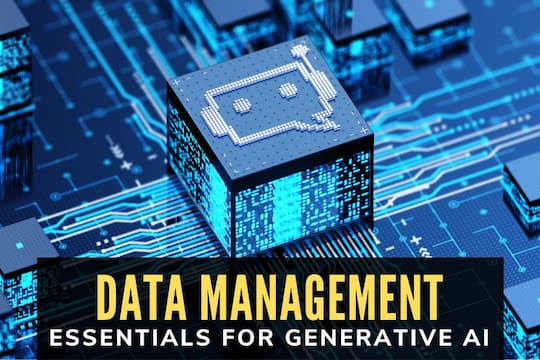Remote workers need helpful networking apps to stay connected and on-task. So, isn’t it time to get off email and stop wasting your time in endless meetings? If you want to collaborate online and speed up your work with smart networking apps, there are many productivity tools to help you and your business.
TOP NETWORKING APPS FOR REMOTE WORKERS
With the proper networking and productivity apps, you can achieve your goals faster. Based on customer satisfaction ratings, here are some of the best networking apps for remote workers.
AIRCALL
Aircall is a cloud-based phone system that integrates with many CRMs and is perfect for call centers, customer service departments, and sales teams. It’s easy to set up virtual phone numbers, so you don’t need desk phones or PBXs. You can also use call recording, shared call inbox, call queuing, and many other features used with CRM systems.
DROPBOX

Dropbox allows you to access your files from any location and almost any device and is one of the original pioneering apps for cloud storage and syncing services. The app also links up to your Google Drive and other apps to help with collaboration. There’s also a free version to get started.
ZOOM
With a free account option and plenty of ways to connect via phone and video, Zoom is the new way to do meetings remotely with everyone on your team. There are numerous features like meeting schedulers, backgrounds, filters, and screen-sharing tools. It’s all-around perfect for any business that wants to stay connected with all of its teams.
SLACK

Slack offers a chat for your business that syncs up with your production, development, sales, and customer service teams. If you’re an agency, you can create a channel for each department or client while also creating team-specific and private channels. Slack makes it easy to get organized and collaborate with your team members, but you can also use call features, share files, and automatically send updates through third-party apps like WordPress and Google Drive.
TRELLO
Trello has been named one of the most widely used, intuitive collaboration apps because of its kanban approach. With flexible settings, easy-to-use controls, and collaboration tools, you can communicate across all teams with tasks, time-tracking, and calendar views. Although the free version doesn’t include the full feature set, it’s still a great way to keep track of projects, add notes, and assign tasks to your team.
ASANA
As an award-winning collaboration and productivity app, Asana is another popular project management tool with many other features. It comes with a free version that lets you set up a few projects and add tasks. There’s also more structure and templates with guidance if this is your first time using a project management app.
BASECAMP
You may have heard of Basecamp. It’s another pioneering app in project management and collaboration that uses projects and lists to organize tasks. It’s a little bit simpler than some of these other apps, which is an excellent feature since it works better for small, focused teams.
MONDAY

This productivity app helps your team manage all kinds of tasks and workflows. With an easy-to-use interface and multiple ways to customize, it’s also intuitive and works with other tools through integrations.
When implementing any of the above apps, you should require all team members to create strong login credentials. Aside from requiring strong passwords, many small businesses face another challenge: how to handle e-waste safely and efficiently. If you’re unsure where to start, look no further than West Coast Recycler for all of your e-waste and data destruction needs.